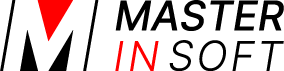1 Setup
To use this payment option you will need an account with Paypal.
1.1 In Masterinsoft
- Change the setting for “Enable / Priority”
- Enter you Paypal Email account which should receive the funds. If you have multiple Emails in Paypal make sure you use the primary one.
1.2 In your Paypal Account
To fully automate the payment collection you must go to your profile in your PayPal account and as notification URL in “Instant payment notifications” (IPN) and set IPN messages to enabled. If you do not do this we will not be notified if payments are successful. The Instant Payment Notification settings is usually in your Paypal Profile in the “Seller Preferences” menu.
If you have the Deposit Collection Non Payment Booking Status setting set to Cancel non paid bookings, New bookings will have the status cancelled until we receive IPN notification from Paypal that the payment succeeded. Notification emails confirming the booking will also only be sent once IPN notification of a successful payment is received.
Note: If the booking page is used within an Iframe or in WordPress it cannot redirect the user to PayPal due to the security settings in browsers. To fix you can allow the the paypal page to open in a new window.
Go to (SETTINGS) BOOKING ENGINE > PROPERTY BOOKING PAGE > PAGE DESIGN -> BEHAVIOR and set Open in New Window to On secure payment
2 Functionality
3 Collect deposit for direct bookings at time of the booking
Use this instruction to set up deposit collection from your booking page.
3.1 Send payment request
Click here for instructions how to set up an Auto Action with a payment request.
4 Troubleshooting
Guest made a payment but booking shows cancelled This happens when you have set (SETTINGS) PAYMENTS >PAYMENT COLLECTION ‘Non Payment Booking Status’ = Cancelled and the system does not know about the payment. Possible Reasons: *The IPN is not or not correctly set up in your Paypal account *You have entered the wrong email address. If you have multiple Emails in Paypal make sure you enter the primary one in (SETTINGS) PAYMENTS>PAYMENT GATEWAYS-> PAYPAL Go to (SETTINGS) PAYMENTS > PAYMENT GATEWAYS > PAYPAL and click on HELP for more instructions. For this booking you will need to manually set it to “Confirmed” and enter the payment in the booking.
5 Payment Disputes
Paypal allows buyers to dispute their purchase and may refund the funds to the buyer if the buyer opens and wins a dispute case.